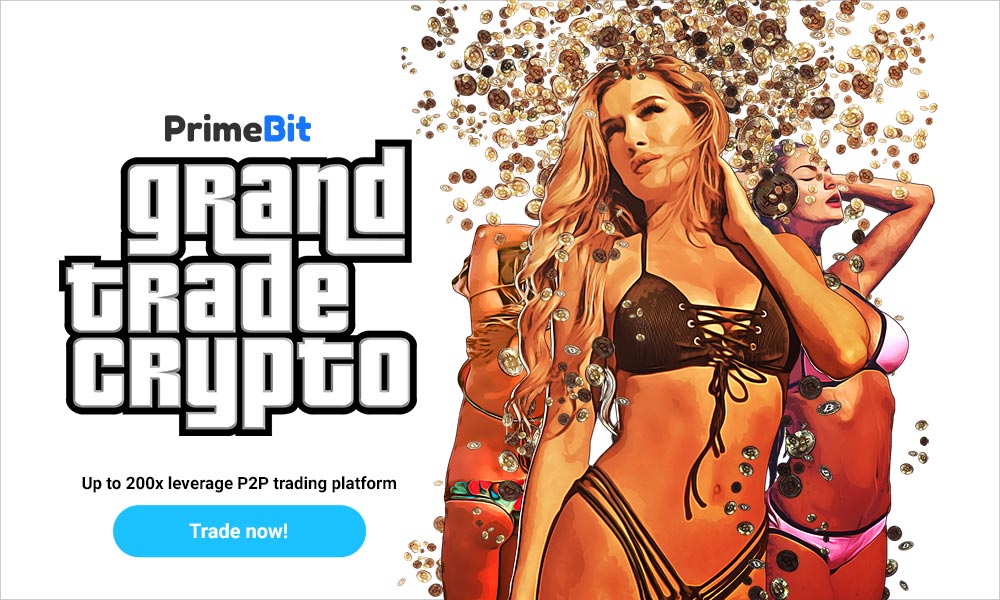We have just uploaded a new set of ads to the PrimeBit’s Affiliate Dashboard. Use them to promote your network. Just grab the ad code from your panel and share it on your social media profiles, put it on your website, or send it with an e-mail to your friends or customers.
Remember, you’ll get an up to 20% lifetime revenue share from every account registered after clicking any of your ads. Just create your first campaign and let the business snowball.
Here’s how to create a campaign with the new ads.
1. Log into the PrimeBit app, and click the ☰ button to open the slide-in menu.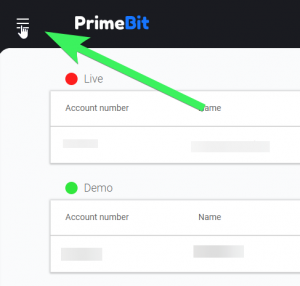
2. Now, go to the Affiliate Program.
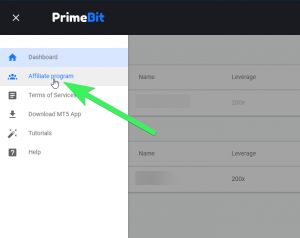
3. When in the Affiliate Dashboard, click “Marketing tools”.
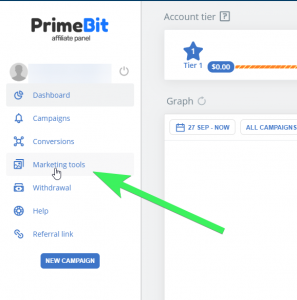
4. You will find the newest ads set in the top.
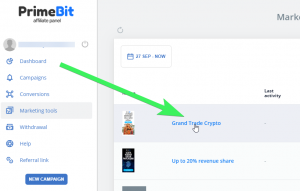
5. Choose the size and language of the ads, and then the campaign you’d like to use them with.
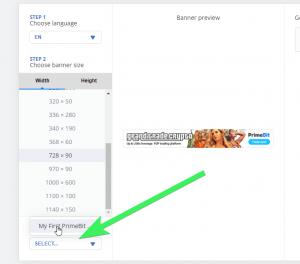
6. Finally, copy the HTML code and place it on your website, social media or e-mail.
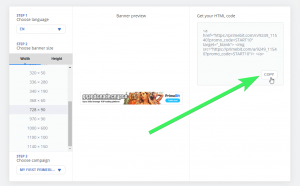 That’s it. Now whoever clicks on any of these banners will provide you lifetime passive income.
That’s it. Now whoever clicks on any of these banners will provide you lifetime passive income.