We added an awesome winter set of winter banners for you. Use them to promote PrimeBit. You can also add a 10% discount promo code to boost the effectiveness of your campaigns. Here’s a guide on how to do it.
Now you can use the promo codes with a new beautiful set of Winter banners.
Log into your PrimeBit dashboard and choose “Affiliate program” from the slide-in menu (under the ☰ icon in the top left corner).
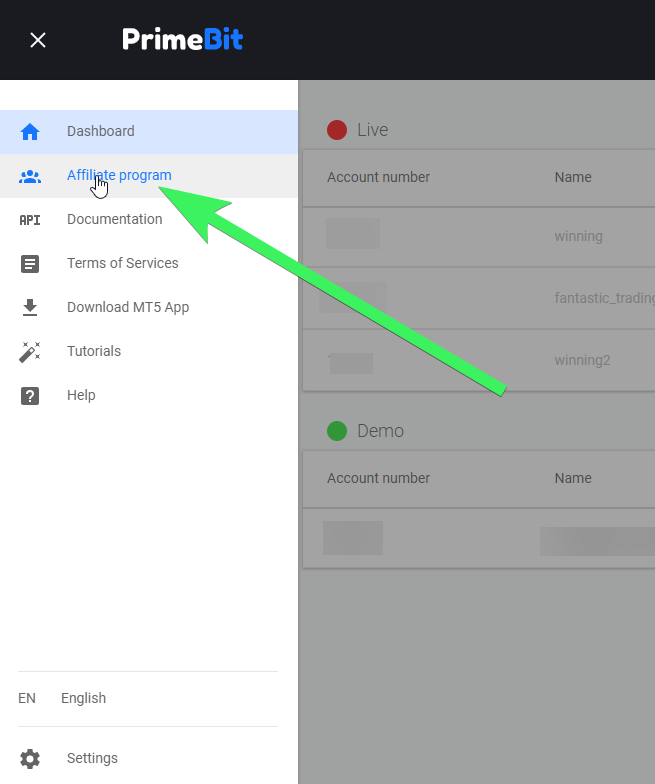
In the affiliate panel choose “Marketing tools” to access the list of the ad creations our graphic design team prepared for Winter 2020.
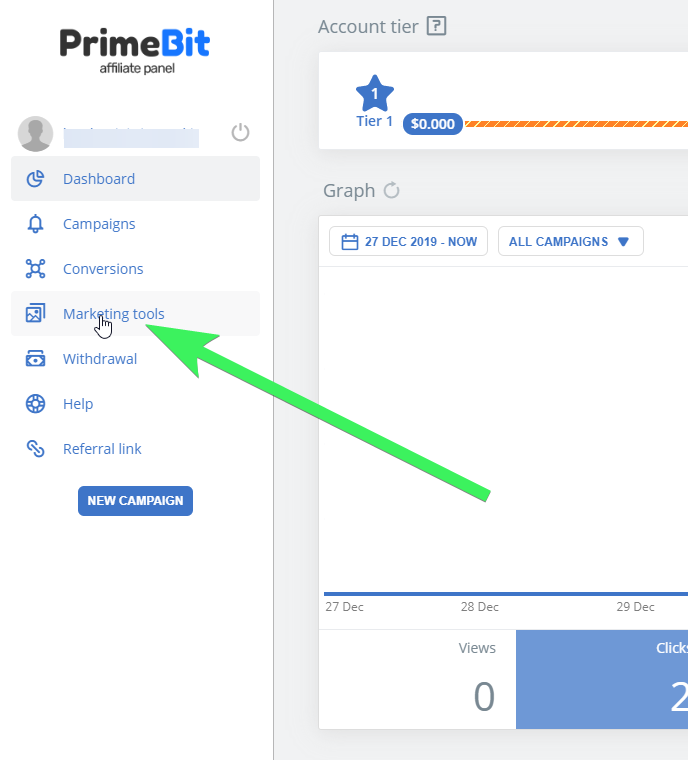
In the banner set index, you will find the “Winter trading” campaign at the very top as it’s the newest addition.
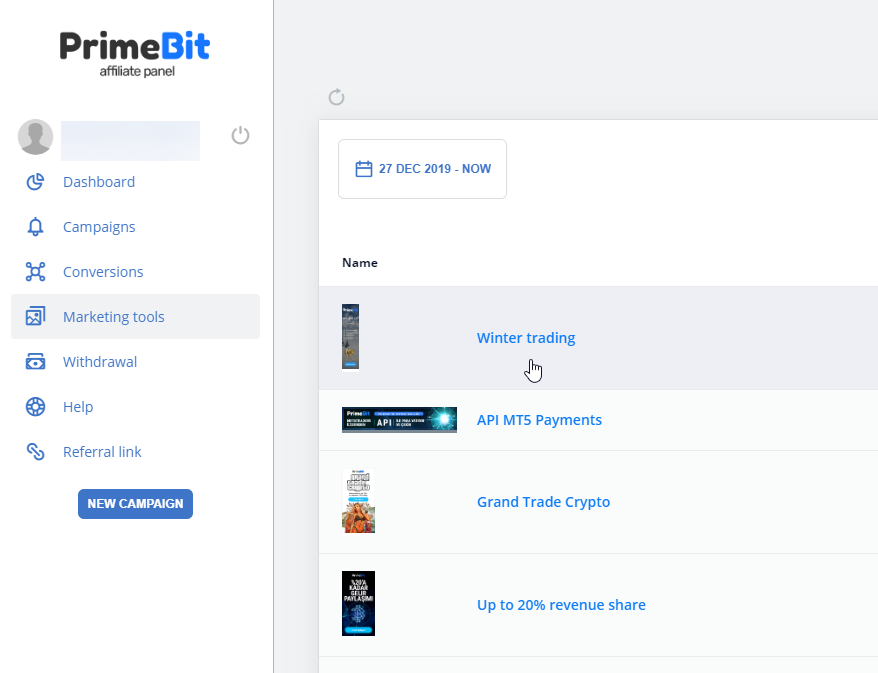
If you don’t find it, because we added some new banner sets, use the search box. Just click the filter icon…
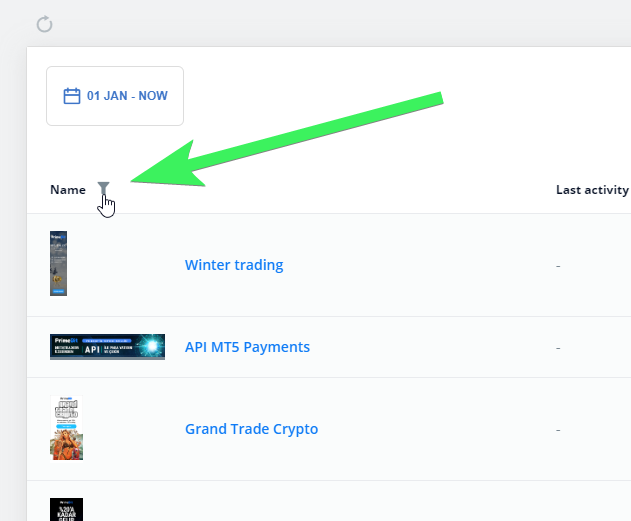
..type in “Winter”, and hit enter.
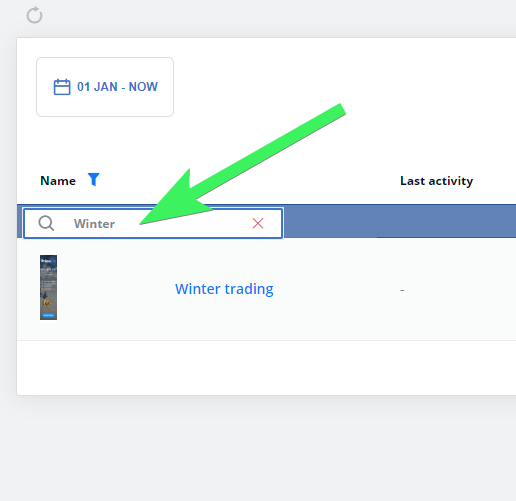
Now you can configure your “Winter trading” banners. Choose the width, and height of the add to fit your website, social network profile, mailing template or the forum you would like to use to promote the product, attract new traders to our app, and earn passive income.
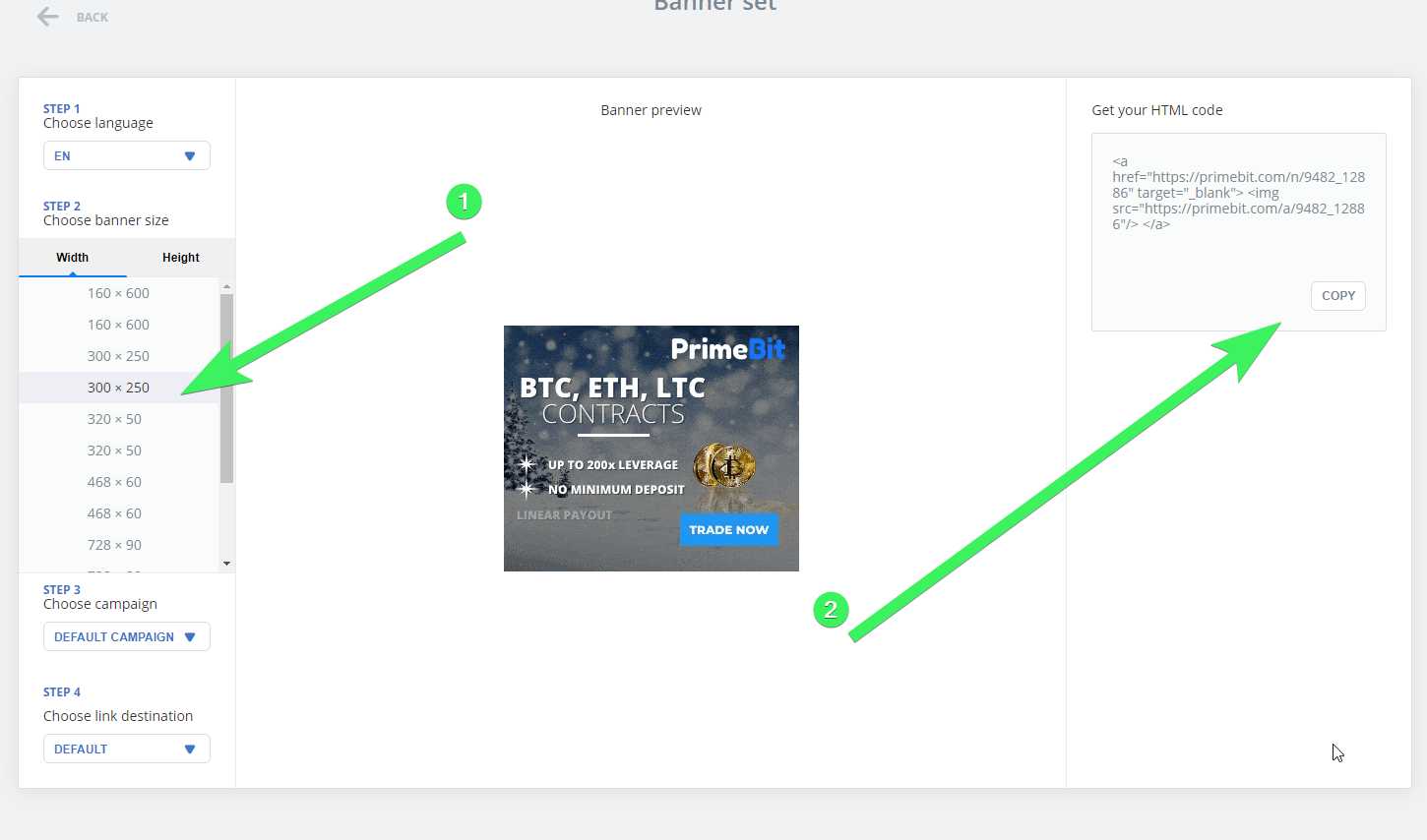
Finally, when you’re done, click “COPY” button to grab the HTML code. Post it whenever you want. It has already your referral link there, so you can track every click on your ad in the PrimeBit affiliate panel.


