We have just started our $5000 prize pool competition. You can start trading with your Contest Account now! Your goal is to make the highest profit from a simulated 5000 USDT deposit.
In order to switch to your CONTEST account, open the account dropdown in the top right corner of PrimeBit WebTrader (1), and choose CONTEST account from the list (2).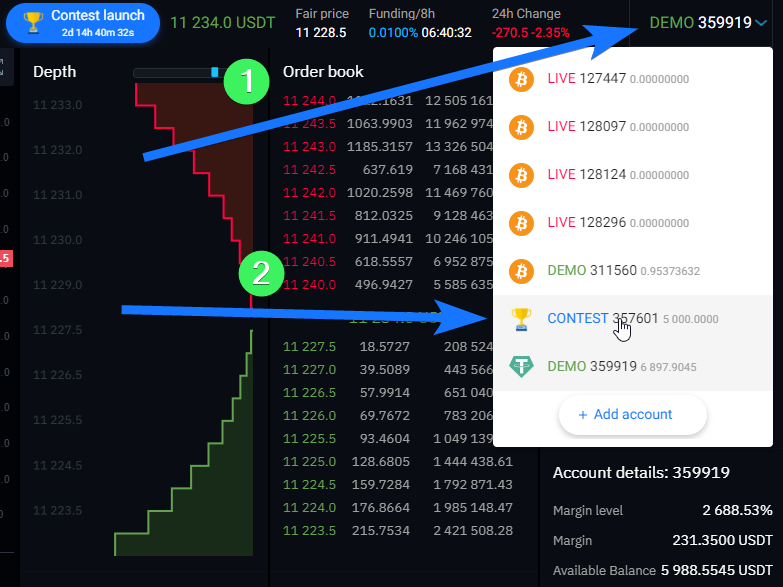
You can check your current position in real-time Global and Weekly rankings by clicking the “☰” menu icon in the top left corner of the app (1) and choosing “Contest ranking” (2).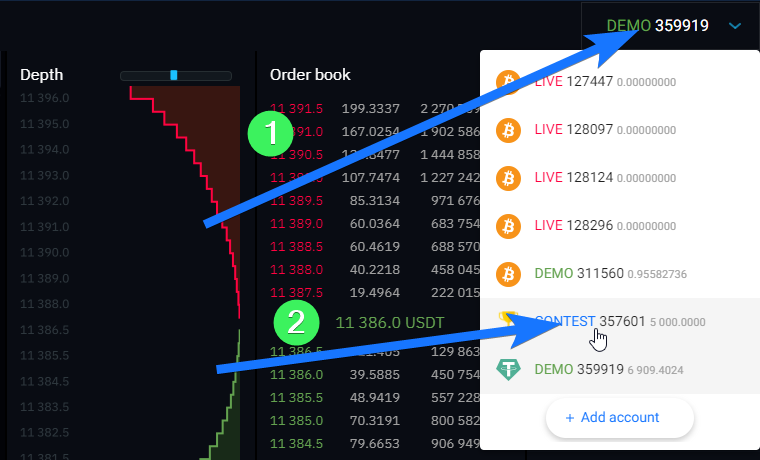
The Contest lasts four weeks and ends November 15th. Each week you can win a weekly bonus paid from the side prize pool.
At the top of that, 50 traders with the highest profits from the Global Ranking collect prizes from the main prize pool. The best trader earns $1,000 paid in tether!
If you haven’t signed up for the Contest yet, register through the Contest landing page or click the “Join contest” button in the “Account dashboard” of the PrimeBit WebTrader app.
For more information about our Contest terms look up PrimeBit Demo trading contest essentials. If you want to know how to make your first trading step, check out our freshly released article explaining the easiest way to win the PrimeBit demo contest.


