We have made it easier for all who would like to make a deposit with fiat currencies. Now you can easily transfer money from your credit card, Apple Pay, or bank account.
Here’s how to do it for a Bitcoin account. It works similarly for Tether.
Click or tap the “Deposit” button on your desktop or mobile applications. Copy the BTC wallet address (1) and click the “Buy BTC” button (2).
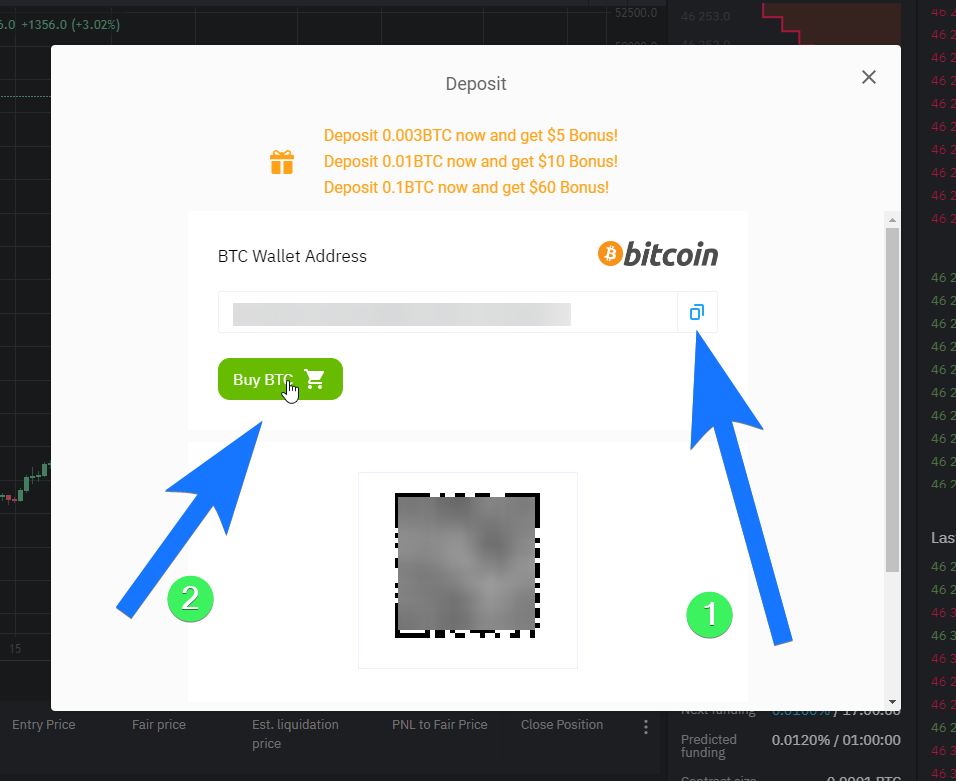
You will be redirected to Changelly.com, a proven instant fiat to crypto exchange platform. Changelly is not associated with PrimeBit, however, it’s a reliable entity if you do not have alternatives. They are available for residents from multiple countries and offer competitive rates.
On Changelly, choose the amount you’d like to deposit to the PrimeBit account (1), BTC as cryptocurrency (2), your country of residence (3), and payment method (4). On the right, you will have the best offers listed. Choose one by clicking the “Buy now” button (5).
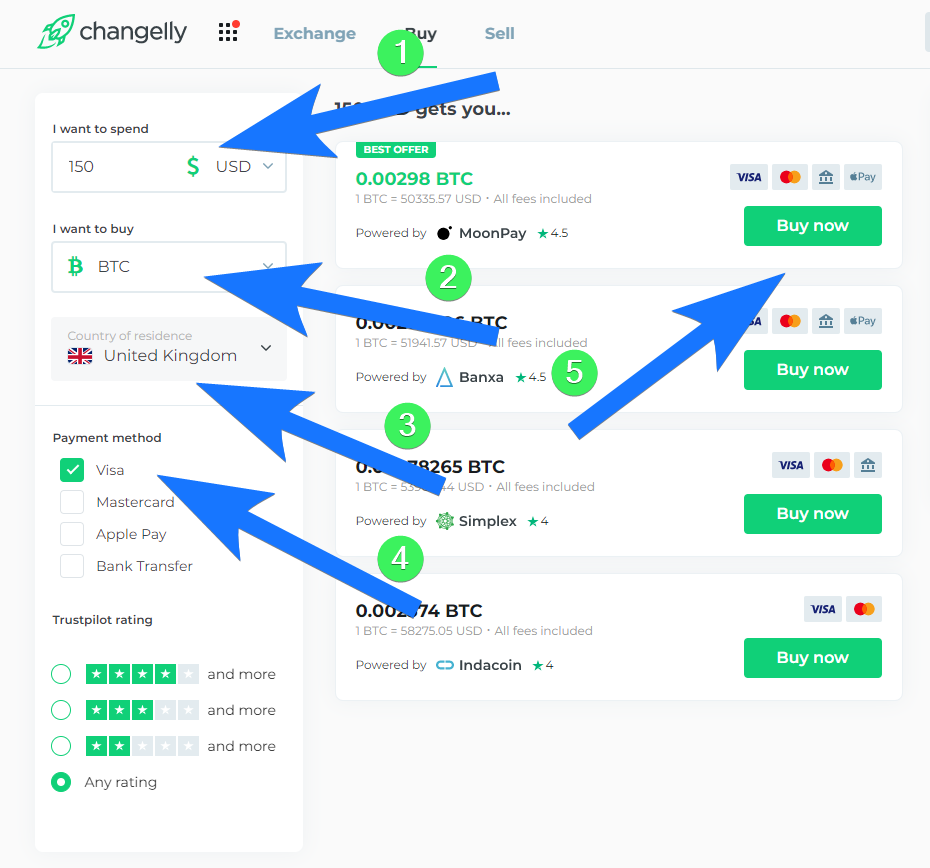
Paste the BTC wallet address you copied from PrimeBit (1), check and tick the T&Cs (2), and click the “Go to payment” button (3).
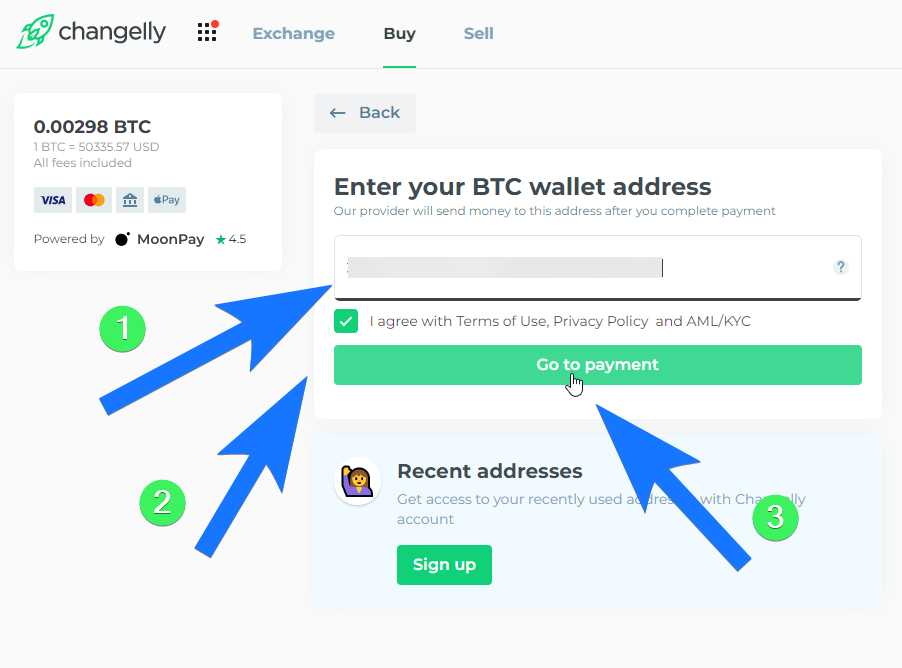
Next, proceed with the registration and payment process. Remember to double-check the BTC wallet address to ensure the money will be transferred to your PrimeBit account.
Enjoy trading cryptocurrency contracts on PrimeBit.


