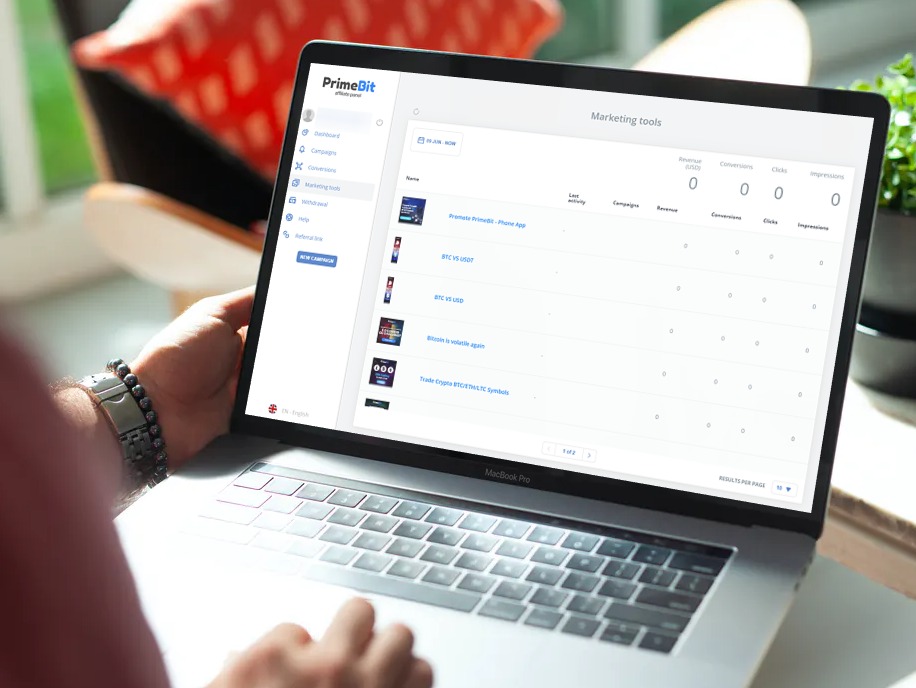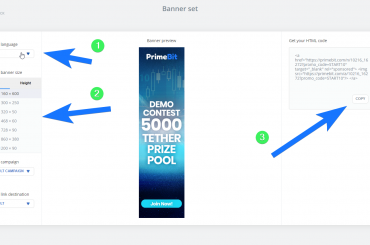Our graphic designers have prepared new awesome banners and landing pages for your future campaigns. Use them to promote PrimeBit App with your referral links and earn a whopping 25% revenue share for all new accounts registered with your ref links until the end of July.
All you need to do is to use any of the new banner sets:
- Promote PrimeBit – Phone app
- BTC vs USDT
- BTC vs USD
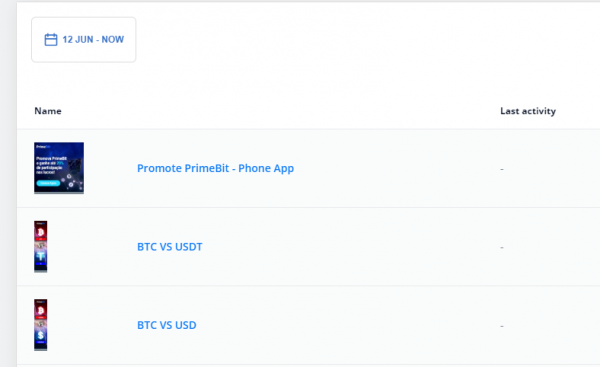
or landing pages:
- PrimeBit Ultimate
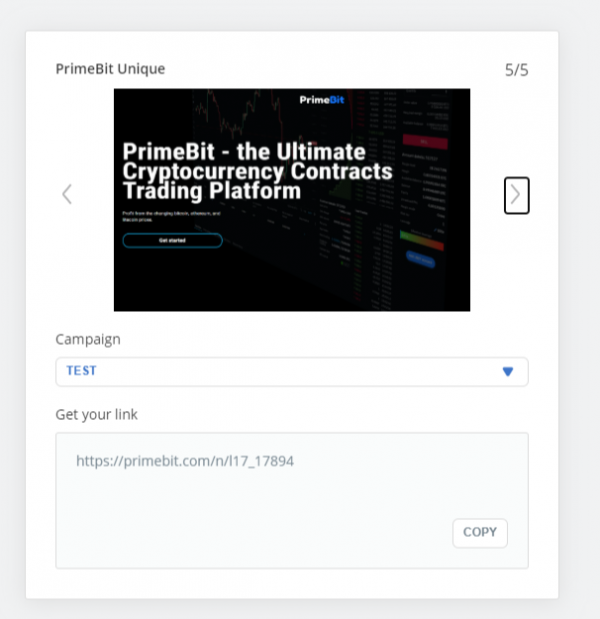
- PrimeBit Unique
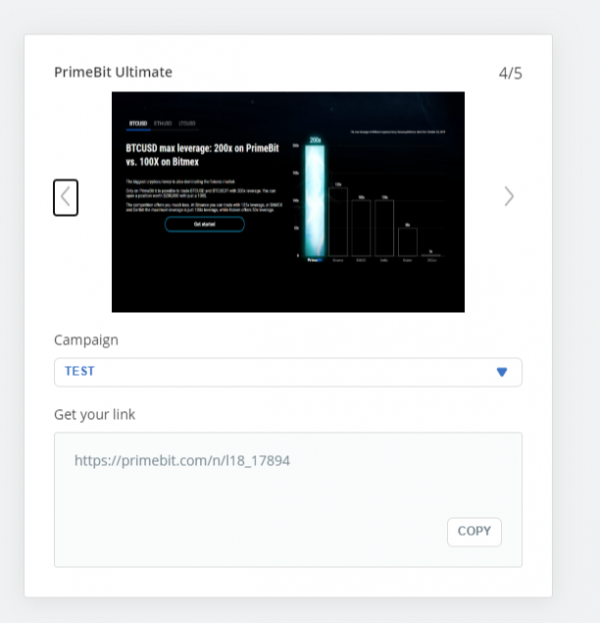
Then write us a message on Telegram. Use this link and talk to our Affiliate Support Team about your new special partnership conditions.
Now, let’s take a look at the banner sets. Here’s a quick guide on where to find them.
When logged into the PrimeBit WebTrade, go to the main slide-in menu (☰), and click “Affiliate program”.
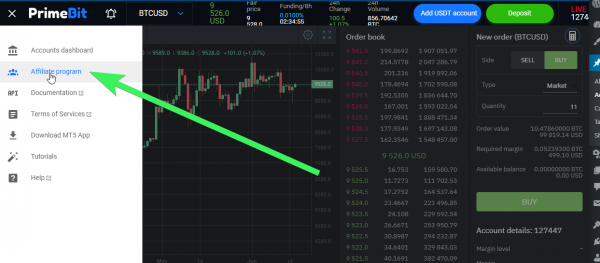
You will see a modal allowing you to grab the referral link directly. However, to use graphic ads, you need to go to the Affiliate Dashboard.
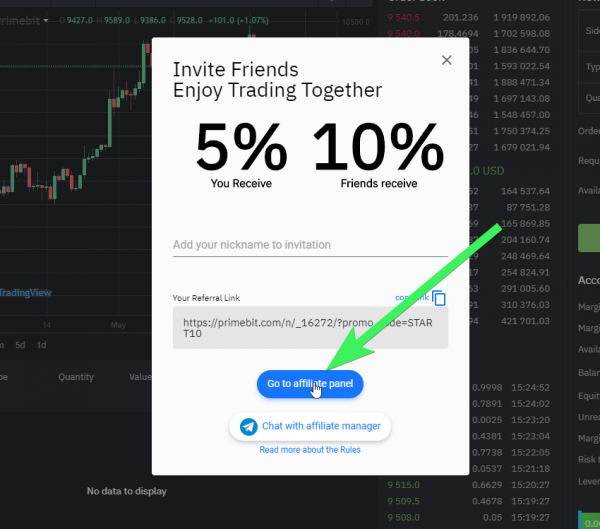
Go to the “Marketing tools” section. You will see the new banner sets on the top of the list.
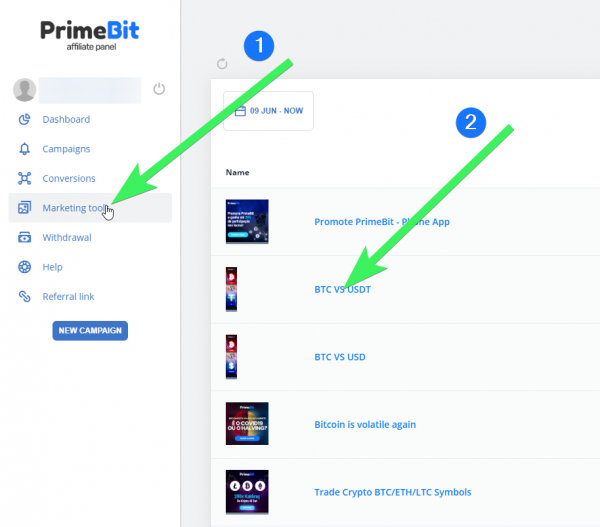
Choose a set, and customize it to fit your blog or website.
- Pick the language
- Size
- Choose the campaign (you can start with “DEFAULT CAMPAIGN”)
- Finally, copy the HTML code, and paste it on your website.
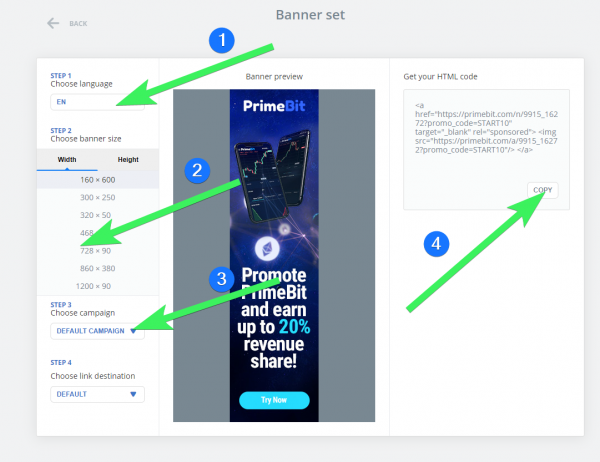 That’s it. Remember to get in touch with us via Telegram to get a higher commission.
That’s it. Remember to get in touch with us via Telegram to get a higher commission.