Are you tired of high transaction fees and lagging processing times on the Bitcoin blockchain? It’s getting worse with the growing adoption. On the other hand, it is essential to move assets fast in times of dynamic market swings, and Lightning Network (LN) solves the problem.
It’s a second-layer solution that makes it possible to make transactions that cost only a few cents, and in the case of PrimeBit, they are free. Now you can send your bitcoins to the PrimeBit account when you see a trading opportunity and open a position without any delay.
Lightning Network adoption has gained some serious traction recently, and the Bitcoin community has high expectations for the solution. LN is the backbone of El Salvador’s experiment of making BTC a legal tender. At the same time, Twitter is reportedly working on a new feature that would allow tipping content creators for valuable tweets through the LN.
What’s more, LN processes transactions so fast that, in practice, they are instant. Finally, the protocol guarantees a higher level of anonymity than transactions executed directly on the bitcoin blockchain. If you’d like to learn more about how Lightning Network works and about the challenges it solves, read our separate post.
PrimeBit was one of the first contract trading platforms to introduce the solution. Still, you need a wallet that supports the protocol to send money instantly with no fees over the Lightning Network.
Unfortunately, those widely recognized, such as Exodus or Mycelium – don’t support the service yet. However, there are many excellent non-custodial, open-source solutions for Android, iOS that you can use.
In this post, we’ll introduce you to the best BTC wallets supporting Lightning Network. Choose one that you like most and send your tokens with remarkable speed for free.
Top Bitcoin wallets with Lightning Network support
We have tested and created a list of apps that meet these three conditions:
- open-source, so everyone can check what’s the code behind them,
- non-custodian, so the private keys belong to the users,
- easy to use, meaning you don’t have to keep your own LN node to receive and send BTC
BlueWallet (Android, iOS)
Mobile crypto wallets generally prioritize convenience. That’s the case with BlueWallet, which is designed with React Native. The iOS and Android apps are developed using React Native, which is also open-source and available on a public GitHub repo. You can get it from the Google Play Store or AppStore.
Three bitcoin developers Igor Korsakov, Marcos Rodriguez, and Nuno Coelho, started the project in 2017. At the moment, over 60 people are contributing to BlueWallet on GitHub.
Muun (Android, iOS)
Another mobile-first wallet with an open-source license launched in 2018 and has supported lightning payments since 2019 is Muun. You may check the code and community’s contributions on GitHub here.
Phoenix (Android, iOS)
A popular non-custodial wallet that works on iPhone and Android smartphones. The project is developed under an open-source Apache-2.0 license by a French, Paris-based company ACINQ. The code is regularly updated and available on GitHub.
Breez (Android, iOS)
The software is developed under the GNU General Public License v3.0, and as with previous projects, you can find it on GitHub. You may download the Android and iOS versions to see whether you like them.
How do I send money with Lightning Network?
The process is similar in most of the apps. When making a transfer with LN, you create “an invoice” in the account that will receive the funds. You can scan the invoice’s QR code with your smartphone camera or send it as a text string with a messenger or through email.
Sending bitcoin with Lightning Network using BlueWallet
Let’s take a closer look at BW, which is one of the most popular LN wallets. When you install the app on your phone, you add a new wallet. You can choose a classic blue on-chain BTC, but this time you need a yellow “Lightning” type that allows you to fund your PB account in no time.
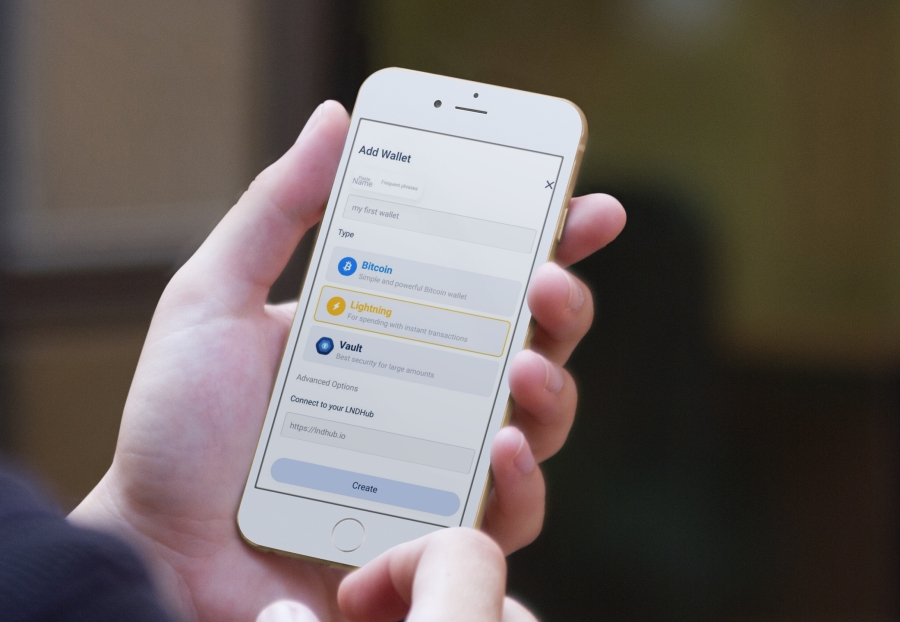
As usual, you are backing up your wallet is an important task. You can do it with a link. Just copy and paste it if you’re in a hurry, but if you want a safer solution, write it down on a piece of paper.
The next step is to send some BTC to your BW. Go to “Manage Funds” (1) and tap “Refill with External Wallet”. Here you can copy a standard BTC receive address.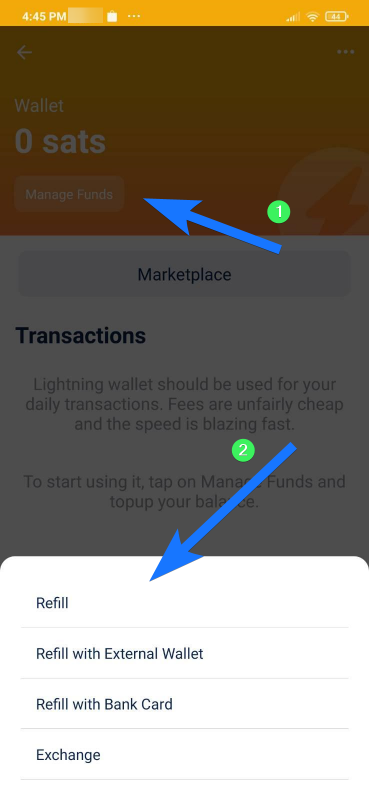
Now let’s start using Lightning Network. Go to the PrimeBit deposit section, pick the LN method, and create an LN invoice.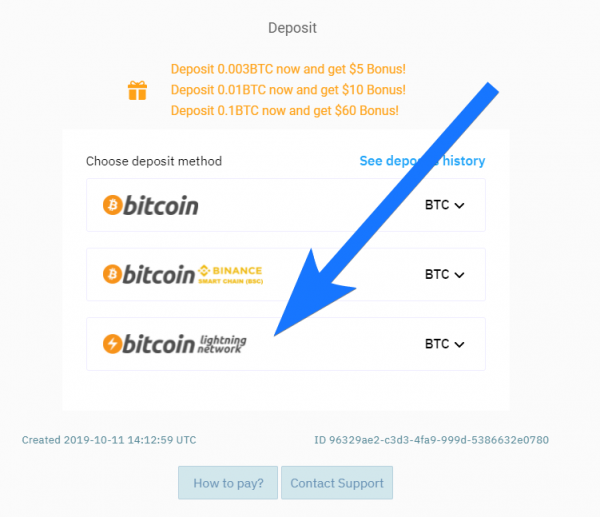
Let’s deposit 0.001 BTC that is 100,000 sats and an equivalent of $47 at the moment. Of course, many PB traders would invest larger sums, but with LN, you can make one transaction after another, since as you’ll see, they cost just a few cents each.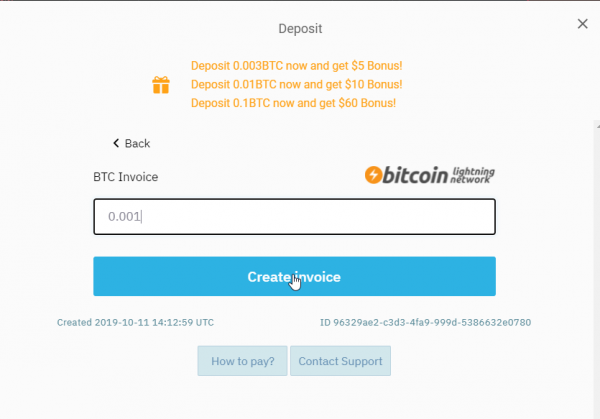
When you tap “Send” in your BlueWallet Lightning Network wallet, it will turn your smartphone camera on. Scan the QR code from your PrimeBit account and accept the transaction.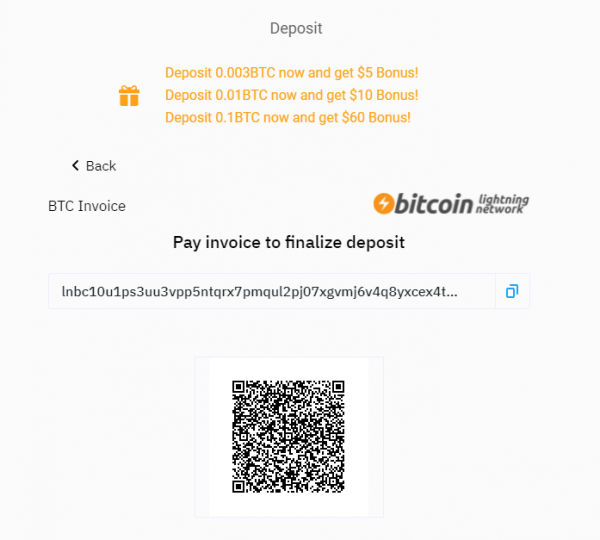
The deposit instantly appears in your PrimeBit account.
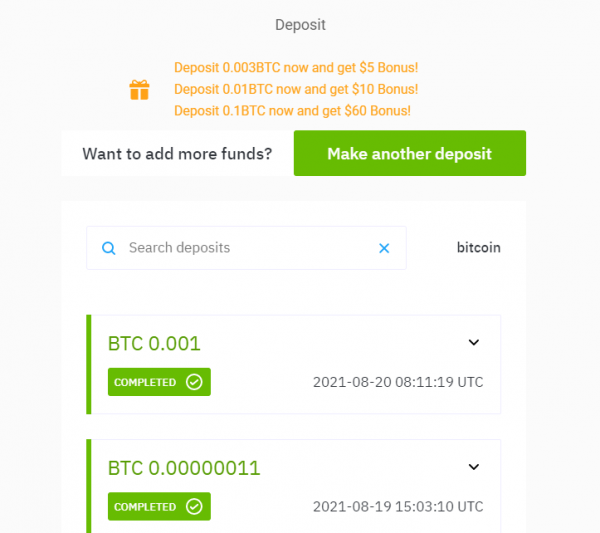
For this transfer, I paid 575 sats (0.27 USD) to BlueWallet since I’ve been using their channel. This sounds like a reasonable fee. Remember that when withdrawing your money from PB, you will pay nothing.
Sending bitcoin with Lightning Network using Muun
Create a password, set up your wallet, and double-check that you followed all of the developers’ recommendations. You may send money using bitcoin or lightning. You can easily send Bitcoins to PrimeBit once the wallet has been funded. Simply hit “Send” and scan the QR code on your PrimeBit account to finish the transaction.

After scanning the PrimeBit’s invoice, confirm the transaction by tapping the “Send” button.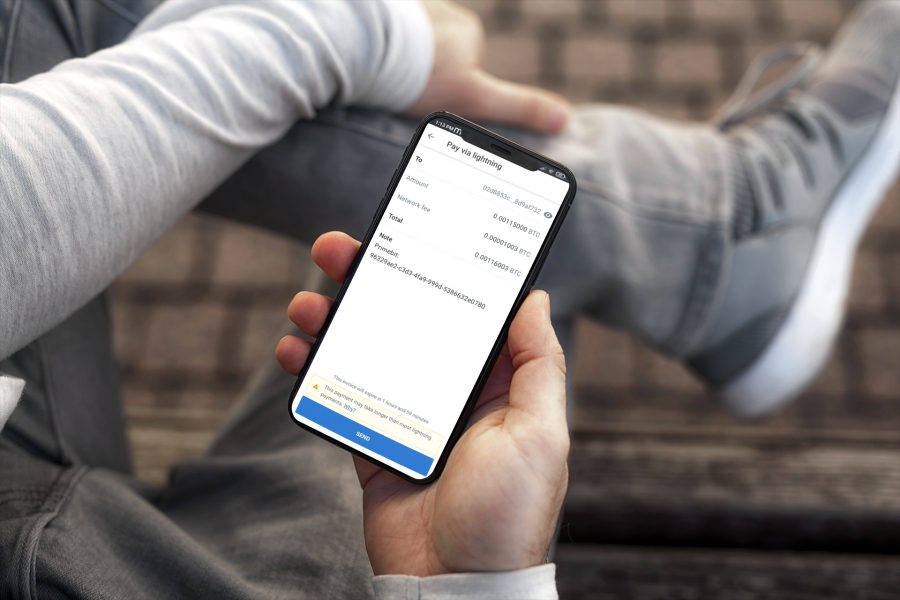
How do I receive money with Lightning Network?
When making a deposit, you need to create an invoice in your PrimeBit account and pay it with your wallet. In case of withdrawing funds, you repeat the process in the opposite direction. Here’s how it works.
Sending bitcoin with Lightning Network using BlueWallet
You may withdraw money from your wallet using the “Withdraw” option and the amount you want to remove.
Then, open the PrimeBit app and go to the “Accounts dashboard.” Select “Withdrawal” from the drop-down menu that appears when you click the “⋮” (1) button next to the account.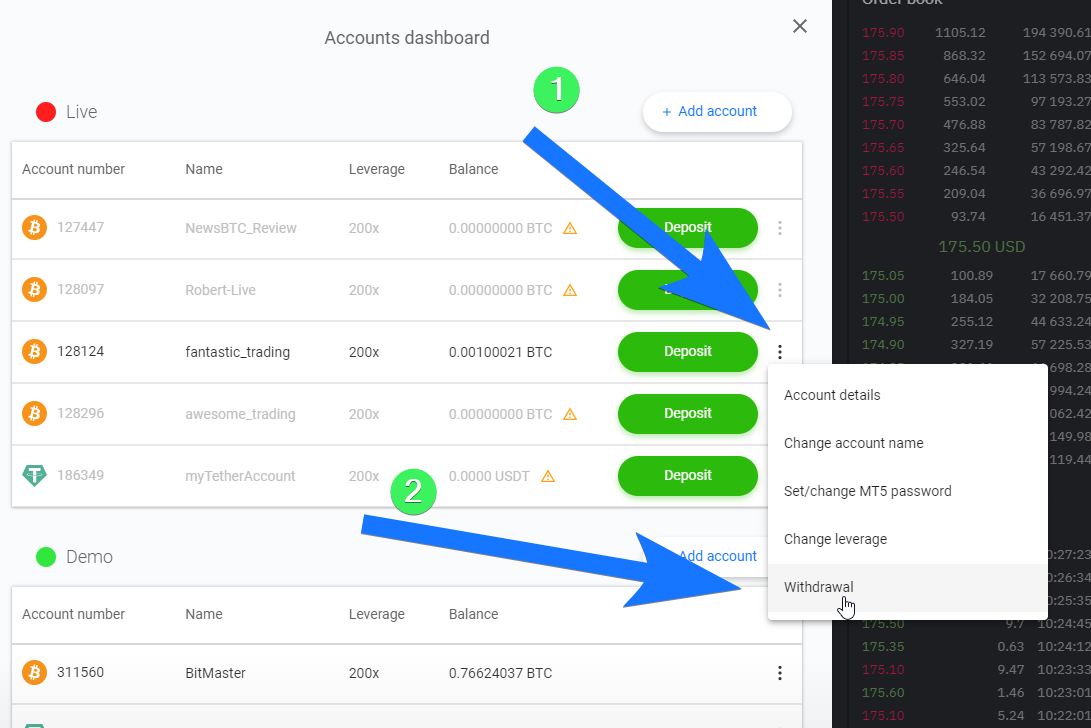
After that, go to the “Withdrawal” button and type in the amount. For security reasons, enter your 2FA Code here.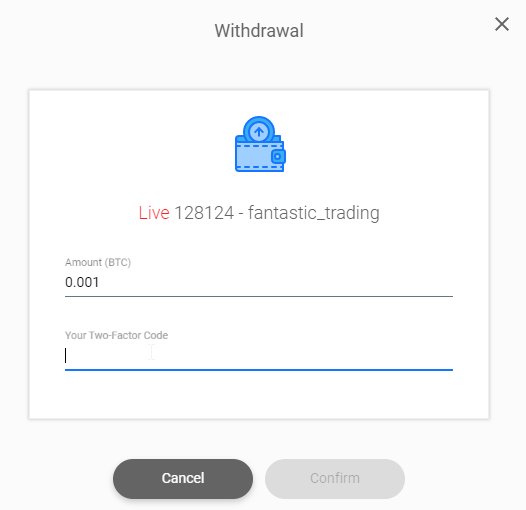
Choose Lightning Network.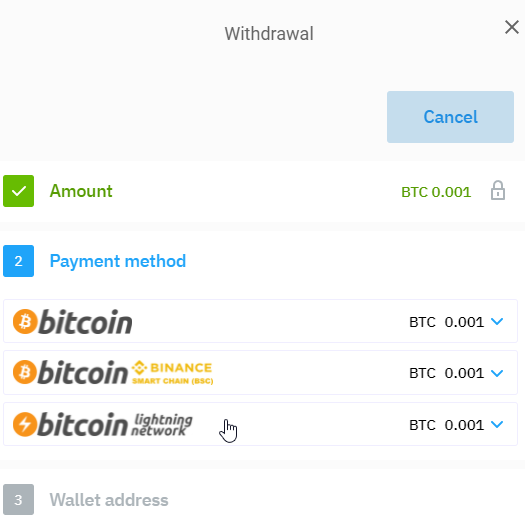
Paste the invoice number taken from BlueWallet into the payment details. Remember to remove “lightning:” from the beginning of the number.
Go to your mailbox and confirm the new withdrawal address.
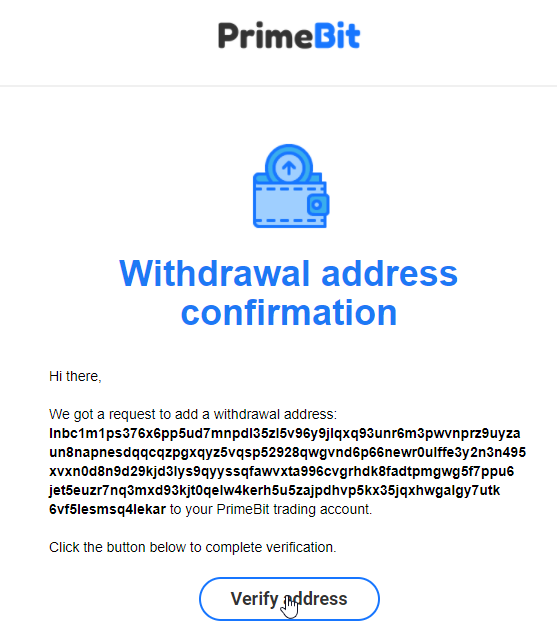
Unlike BlueWallet, PrimeBit does not charge a fee for withdrawals. You will receive 100,000 sats in your Wallet as a result of this deal.
That’s it, enjoy fast, low-cost LN payments! Now you can move your Bitcoins in no time, paying practically no fees.


